I can't submit my orderUpdated 19 hours ago
Here are some things to check.
1. Check your browser: The website does NOT function correctly when using older internet browsers such as Internet Explorer. For the website to function correctly, you must use more modern browsers such as Google Chrome. Free download of Google Chrome browser: https://www.google.com/chrome/
2. You must submit the order: The cart does not automatically update. You need to click on the 'Submit Your Order' button to be able to check out and add the items to the cart.
3. Check your screen’s zoom level: The checkout button is sometimes hidden if your computer screen is zoomed in too far. If you check this and zoom out, the 'Submit Your Order' button may become more visible if zoom levels were previously an issue. Note, the zoom level of the screen is often controlled by a menu in the top right of your computer browser.
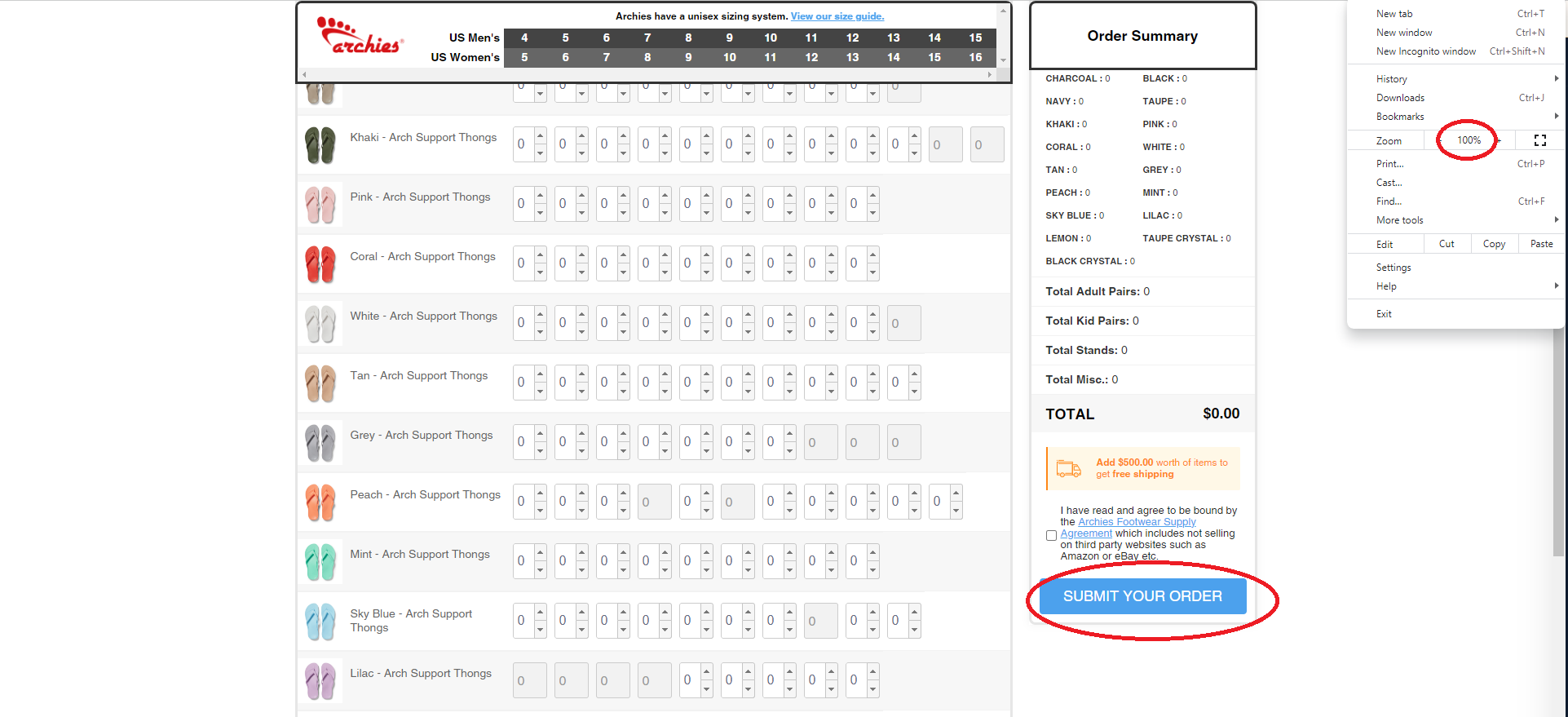
4. Try refreshing your browser: If after completing all of the above and none of the suggestions work, then try refreshing your browser. Unfortunately, this will wipe your order, however, our system records all abandoned checkouts and under most circumstances, will automatically send you an abandoned checkout email which will allow you to pick up the order where you left it (Note, there are some exceptions where the system will not capture the abandoned order). If after refreshing the browser and the order is wiped and you do not receive an abandoned cart email, then, unfortunately, you will have to input your order again.
5. If all else fails, then contact us: If after this you are still having problems, please contact us and we will try and sort this issue out for you ASAP!